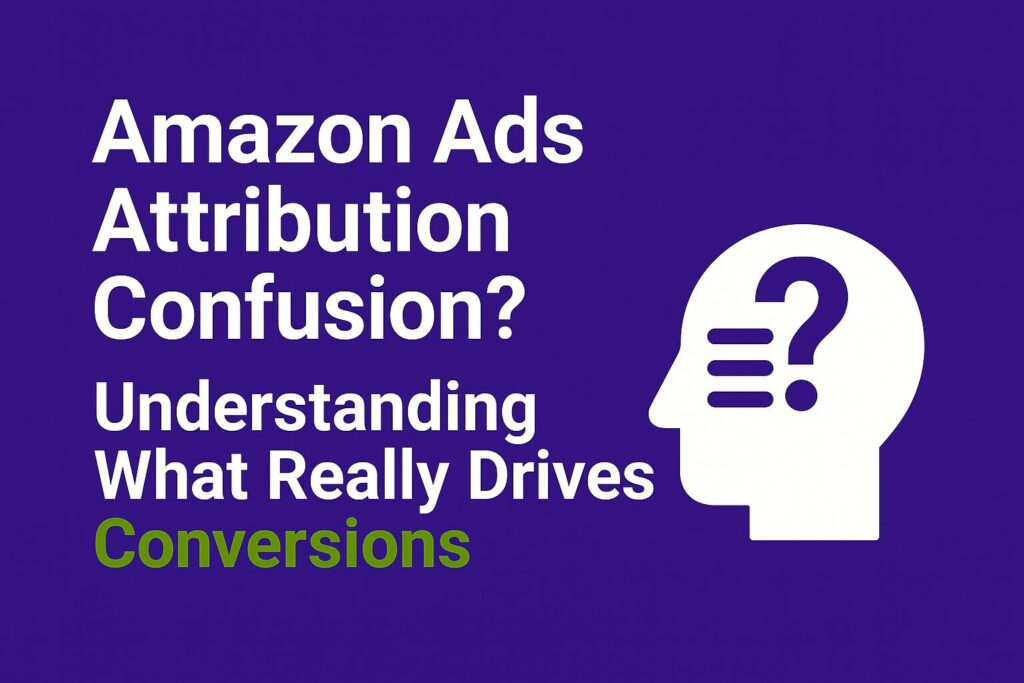Every winning retail media campaign starts with a SKU-Level Brief, a one-page document that aligns your team on exactly which products you’ll promote, to whom, when and how much you’ll spend. This level of precision prevents wasted budget and ensures each SKU gets the attention it deserves. To revisit the eight pillars that make briefs truly effective, see 8 Key Elements of a Retail Media Brief You Can’t Miss. When you’re ready to flesh out your document, follow these seven steps.
1. Define Your Campaign Objectives
Begin by stating your primary goal for each SKU: awareness (impressions), performance (ROAS), or a mix of both. Write a clear, measurable objective—e.g., “Increase TACoS for our Dark Roast Pods to under 20 % by end of Q2.”
2. List and Describe Each SKU
Create a table of every product you plan to advertise. For each SKU include:
- SKU Code & Name
- Category
- Life-cycle Stage (new, evergreen, clearance)
- Key Features (size, flavor, certification)
This granular breakdown helps both brand and retailer teams optimize creatives and bids for each item.
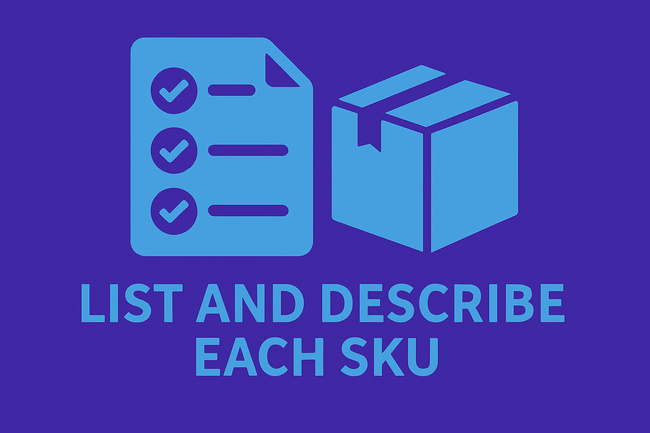
3. Set Target Audiences per SKU
Using your first-party data, assign one or more audience segments to each SKU. For example:
- Frequent Buyers (purchased 3+ times) → Premium Dark Roast
- Cart Abandoners (added to cart but didn’t purchase) → Variety Pack
Leveraging real shopper behavior ensures your ads speak directly to the right shoppers.
4. Define Budgets and Bidding Strategies
Allocate a daily or total budget for each SKU. Specify bid types—CPC, CPM or auction priorities—and any bid adjustments for high-value audiences.
Example: “Bid +15 % above base CPC for loyalty members on our Espresso Pods.”
5. Specify Creative Requirements
List the exact assets needed per SKU:
- Image dimensions (e.g., 1,200 × 1,200 px)
- Headline text (≤ 50 characters)
- CTA language (“Shop Now,” “Try & Save”)
If you need video or carousel ads, note length, format and variant counts here.
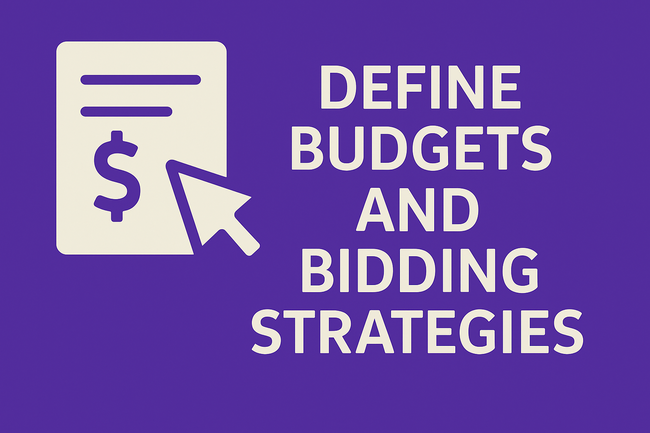
6. Establish Timelines and Milestones
Outline key dates:
- Brief approval by MM/DD
- Creative delivery by MM/DD
- Campaign launch on MM/DD
- Mid-campaign check-in and optimization window
A clear calendar keeps everyone accountable and on schedule.
7. Define Metrics & Reporting
Decide which KPIs you’ll track for each SKU:
- Impressions, Click-Through Rate, ROAS, TACoS
- Inventory alerts (stockouts, low coverage)
- Week-over-week sales lift

Include a link to your shared dashboard or reporting template so stakeholders can monitor performance in real time. For guidance on structuring your brief questions, see HubSpot’s 8 Questions to Help You Write a Compelling Marketing Brief.
A well-crafted SKU-Level Brief guarantees that every product you advertise has a clear playbook—eliminating confusion and maximizing ROI. This is the sixth installment in my Retail Media Mastery series. Keep following my posts to learn step by step—next up, we’ll dive into omnichannel media mix strategies for retailers. Stay tuned!
Senior E-commerce & Retail Media Leader with 8+ years across Amazon and leading marketplaces. Focus on full-funnel strategy, programmatic retail media, and international media governance. Sharing frameworks and operating models for growth.