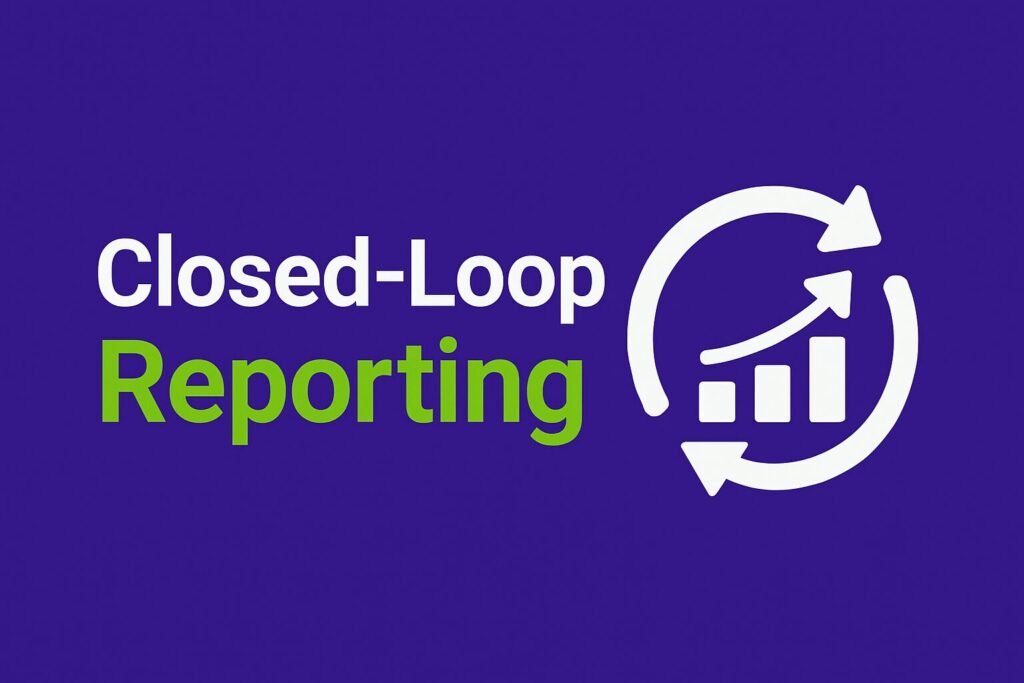Brands running retail media campaigns need creative that scales.
Modular PDP Assets are the answer—flexible visuals and copy components designed for rapid deployment on product detail pages.
Instead of crafting custom banners for every SKU, you build once and reuse smartly. Think: swappable elements like logos, CTAs, and 6-second videos, ready to plug into any campaign. That’s speed, consistency, and testability—all in one kit.
1. Why Modular PDP Assets Matter
Managing retail media at scale is messy. You’ve got dozens (maybe hundreds) of SKUs. Deadlines are tight. And seasonal promos don’t wait.
Custom assets for each product? Not realistic.
Instead, create a modular system. You prep once—backgrounds, overlays, text snippets, videos—and reconfigure on demand. Need a holiday version? Change colors. Running a flash sale? Swap the headline. New inventory? Update the product image.
The result: faster turnarounds, less creative debt, and a more agile retail media workflow.
2. What Goes Into a Modular Asset Library
A solid kit includes:
- Static Images: 1200×1200 JPGs or PNGs with safe zones for logos, ratings, and messaging. Follow Amazon’s DSP & OLV specs for alignment.
- Text Overlays: Headlines + CTAs as separate files (keep it under 50 characters). Update copy without re-exporting artwork.
- 6-Second Video Snippets: MP4 (H.264) exports built for Sponsored Brands or in-banner placements. Tight, punchy, skippable.
Pro tip: Build with constraints in mind. Ad specs are your creative sandbox.
3. How to Build Your Asset Toolkit
Start with an audit:
- What elements show up repeatedly? (Think logos, taglines, trust badges)
- Which ones change by season, promotion, or audience?
Then, build:
- Master templates in Photoshop or Illustrator. Lock your brand layers.
- Export reusable “chunks” tied to SKU codes.
- Store assets in a DAM or shared folder with clear naming.
- Share access with your Merchant Marketing Specialist.
→ Related: Building the Ideal Retail Media Team
4. Plug Into Your Workflow
Tie each modular asset back to your SKU-Level Brief.
So when a campaign goes live, your team knows exactly which visuals to grab. No delays. No guessing.
→ See: SKU-Level Brief Template
5. In Action: The Flash Sale Sprint
During a recent 24-hour promo, Brand X updated 30 product pages in under an hour.
All they did was:
- Swap the CTA color.
- Drop in a limited-time headline.
- Recut their teaser video with updated price tags.
Result? A 22% lift in CTR compared to static-only ads.
6. Final Take
Modular PDP Assets = creative velocity.
If you’re scaling retail media across dozens of SKUs, this approach gives you flexibility without sacrificing brand consistency.
This is Post #11 of the Retail Media Mastery series.
Next: Closed-loop reporting—how to connect PDP engagement to actual sales.
Stay tuned!
Senior E-commerce & Retail Media Leader with 8+ years across Amazon and leading marketplaces. Focus on full-funnel strategy, programmatic retail media, and international media governance. Sharing frameworks and operating models for growth.